Hoe kunnen we helpen?
Scripts importeren uit Dropbox
Import from the Teleprompter App
From the recording screen, tap the Scripts icon to access your scripts.

Your scripts will be listed here if you have any.
To import a script from Dropbox, tap the + button in the top right corner, and then select Add from Dropbox.


Sign in to your Dropbox account, and select the file you wish to import. You can import files in .doc, .docx, .rtf, .txt, .pdf formats.
The script will then load into the editing page of the app, where you can make amendments, add formatting, and then Save.
After pressing Save, the script will appear in your list of scripts, and can be used for recording by tapping the Record button.
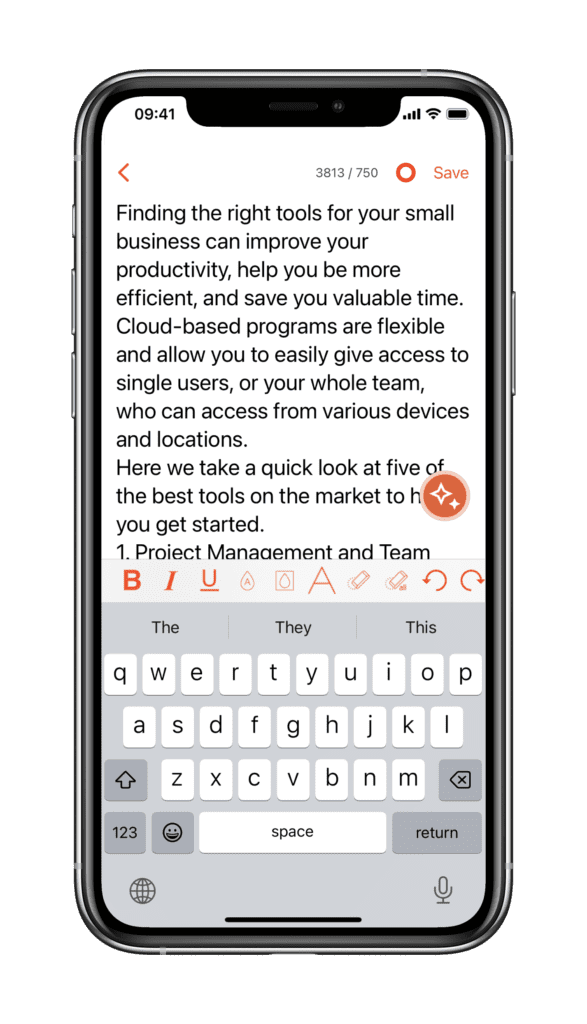
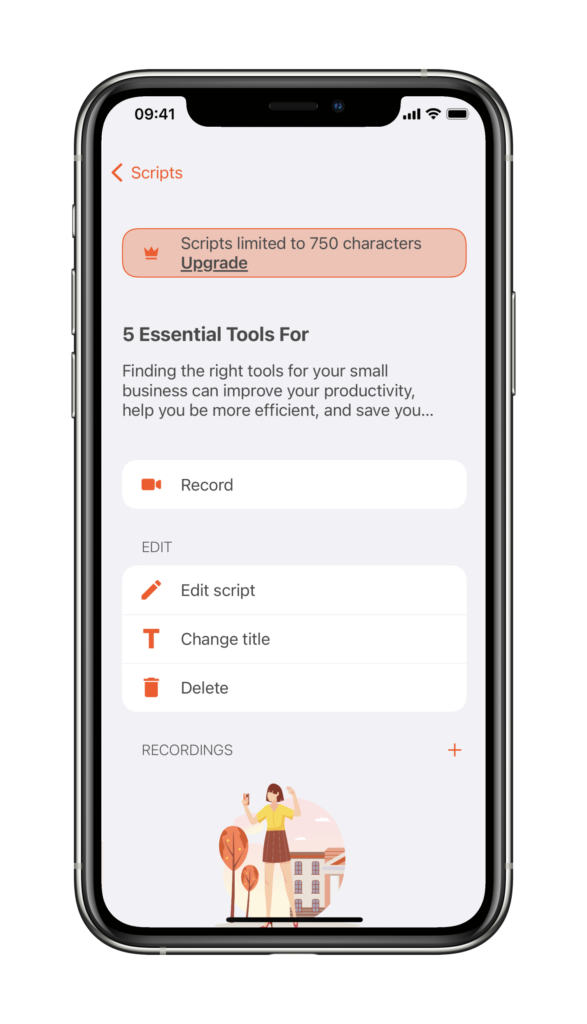
Import from Dropbox App
If you already have the Dropbox App installed on your device, you can also import scripts directly from there.
Problemen?
Als je problemen ondervindt bij het laden van je scripts vanuit Dropbox, is het ook mogelijk om je Dropbox-account te koppelen aan de Bestanden-app en scripts te importeren met behulp van de optie Toevoegen uit bestanden. Voor volledige instructies over hoe u dit kunt doen, leest u dit artikel – Scripts importeren met de app Bestanden



