¿Cómo podemos ayudar?
Export MP4, MOV or Audio only files
After recording your video, you will be taken to the Preview screen with options to Save & Share your video.
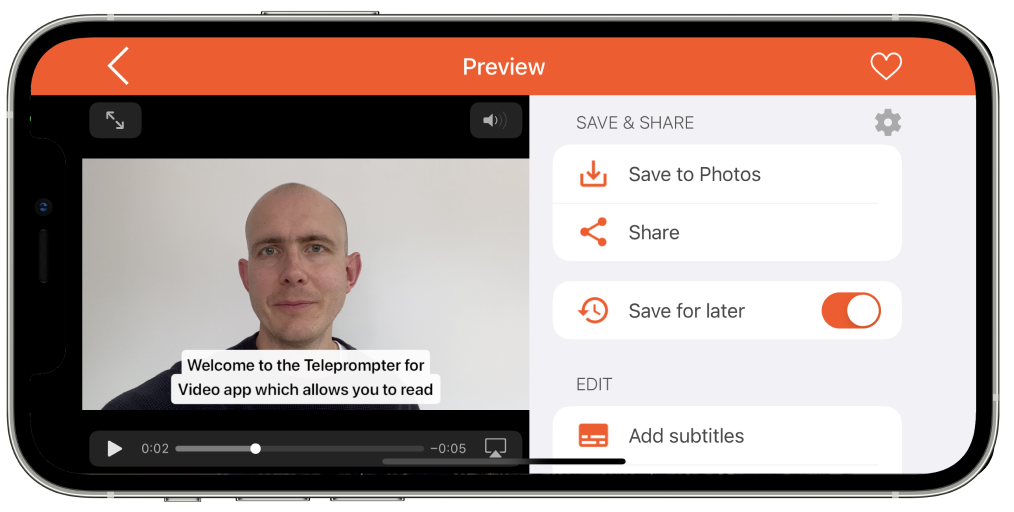
To change the output format of the recording, tap the cog icon next to the SAVE & SHARE section. Then Save or Share your video in the usual way.

It is also possible to change the recording format before recording in the video quality settings.
iOS Video Export Formats
The following export formats are available for iOS devices:
The High Efficiency (HEVC) formats will take up less storage on the device but may be less compatible with other devices – such as Windows computers.
The Most Compatible (H.264) format will take up more storage on the device but have fewer compatibility issues.
Android Video Export Formats
For Android devices, videos are always exported using the MP4 – Most Compatible (H.264) format.


