Come possiamo aiutare?
Aggiungi musica
Aggiungi musica ai video su iOS o Android! 
Dopo aver registrato un video, sovrapponi la musica per dargli un aspetto professionale.
50 brani musicali esenti da royalty sono stati composti appositamente per l’app e possono essere utilizzati senza alcuna restrizione. La musica esente da royalty è disponibile per gli utenti premium.

Passaggi per aggiungere musica al video
- Registra un video
- Nella schermata Anteprima, tocca il pulsante Aggiungi musica (nella sezione MODIFICA)
- Nella schermata Anteprima, tocca il pulsante Aggiungi musica (nella sezione MODIFICA) Dovresti utilizzare solo la musica di cui possiedi i diritti. Questo è il motivo per cui abbiamo fornito le nostre tracce esenti da royalty affinché tu possa utilizzarle senza rischi.
- Seleziona il brano musicale da utilizzare
- Configura la modalità di riproduzione della musica utilizzando le opzioni seguenti:
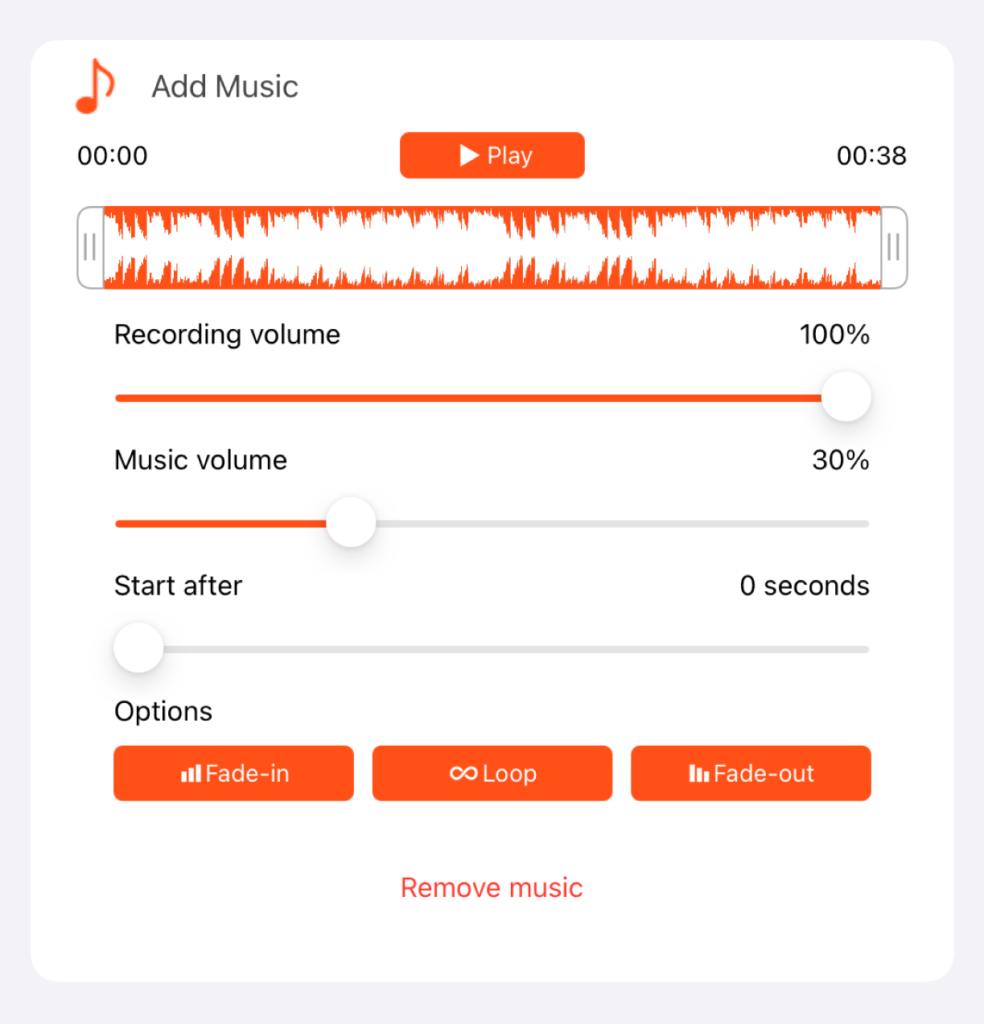
Configurazione della musica
Poiché le impostazioni sopra vengono modificate, possono essere visualizzate in anteprima toccando il video.
- Una volta che sei soddisfatto del modo in cui la musica viene riprodotta con il video, premi Fine nell’angolo in alto per tornare alla schermata di anteprima e salvare o condividere il video.
Altre funzionalità di modifica disponibili nell’app:



