¿Cómo podemos ayudar?
Formatting your script
Format your script
Use the formatting toolbar to add some nice colours, fonts and formatting to the script. Adding formatting like this can make the script easier to read, and prompt you to add expression to particular words.
Simply highlight the portion of text you wish to format and tap the relevant icon to apply the formatting.
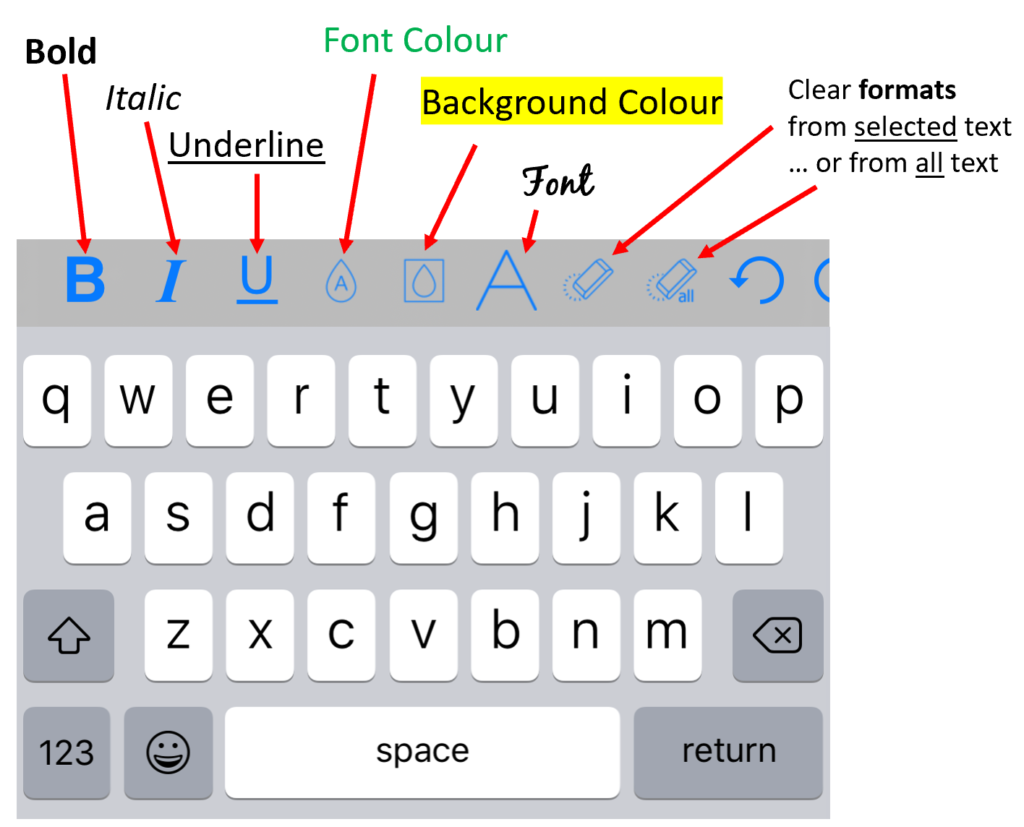
The eraser button will remove all formats from the selected text, which can be useful if you have imported a script with some strange formatting.
The eraser ‘all’ button removes all formatting from the entire script.



